Well, I’m doing it (migrating my CrashPlan account – see previous post with updates)! This is primarily because I get the feeling the discount will disappear at the end of the month when they officially stop supporting home. For those that haven’t gone through the steps, just taking screenshots as an FYI. Additionally check out the other post as to how I’m managing non-NAS backups.
- You get to pick which devices you want to migrate. It will tell you very plainly how much and when your billing changes. Depending on how many devices you pick, the number changes. As mentioned before, I’m keeping my NAS backups, and that’s it.
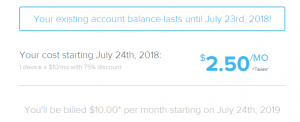
- You update and add your info.
- It re-iterates your price.
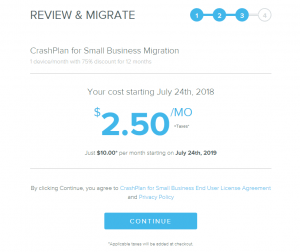
- You agree to a bunch of stuff that they’ve already called out before.
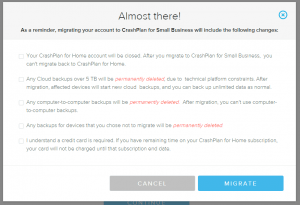
- You enter your CC info and agree to auto-bill
- All done! (my client will be updated in the background…and on my device I didn’t migrate it updated as I was writing this)
The UI when you log into your account (same user/pass) is now way different/better than the home one. Plus I get some of my storage back on my NAS due to it deleting computer-to-computer backups.

I did the same a few weeks ago. I was only backing up a single machine before, so the price jump isn’t horrible.
Man, the new Azure Archive pricing is pretty attractive. When the discounted rate expires, it’ll be interesting to revisit this again and see what makes the most sense.
https://azure.microsoft.com/en-us/blog/cloud-storage-now-more-affordable-announcing-general-availability-of-azure-archive-storage/